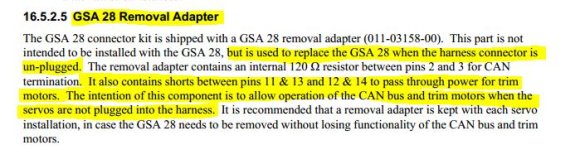I've just powered up the -12iS for the first time and was configuring the G3X. The trim does not operate, nor does the PFD show trim or flap position (the flaps do work). I've verified that 12V applied to the trim power wires (in the WH-P30-1 cable that goes back to the trim motor in the stinger) where they connect into the main power center AV-60000 runs the trim motor. The stick-mounted Comm flip-flop switches work, so at least those connections are okay. I'm stumped about what to do next for troubleshooting. Any suggestions?
-CT Cole
-CT Cole