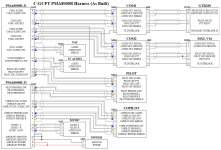I built my audio system around a PMA8000B audio panel and have been having issues with my left channel being very faint (barely there) in both the pilot and copilot headsets. As the left channel is all using separate wires for both my sources and outputs, I presumed that something internal to the audio panel had failed. I replaced the audio panel recently with a known working same model, the problem persists.
I've attached the audio harness wiring diagram. Is it possible that a short or a dropped pin on one of the left channel inputs or outputs would cause the whole left channel to fade out? I can only think of the music jack and the headsets that would be unswitched, so probably one of those. Or a short anywhere else that might give the same outcomes.
I'm seriously considering rebuilding my entire harness (I do have a spare connector kit for the PMA) or even designing an entire new audio system around a DIY mixer (biggest benefit is that I would understand it). I'm prone to rabbit holes so I really should stay away from the latter, especially since I already own 2 audio panels that likely have nothing wrong with them.
I hope someone can spot something. I can live with this issue, but I'd really like it fixed.
I've attached the audio harness wiring diagram. Is it possible that a short or a dropped pin on one of the left channel inputs or outputs would cause the whole left channel to fade out? I can only think of the music jack and the headsets that would be unswitched, so probably one of those. Or a short anywhere else that might give the same outcomes.
I'm seriously considering rebuilding my entire harness (I do have a spare connector kit for the PMA) or even designing an entire new audio system around a DIY mixer (biggest benefit is that I would understand it). I'm prone to rabbit holes so I really should stay away from the latter, especially since I already own 2 audio panels that likely have nothing wrong with them.
I hope someone can spot something. I can live with this issue, but I'd really like it fixed.