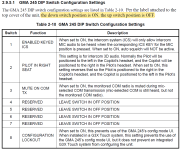Craw
Active Member
Hello,
I have a GMA245 intercom with a GNC650Xi for COM 1 and GNC255A for COM 2. I have wired both GA style headset Jacks and 6 pin LEMO Jacks. I have no issues with audio IN on either COM or the GMA.
However I can't hear myself in the intercom unless I press the PTT button and even though the radio indicates its transmitting (blinking GMA & COM and TX annunciation on associated COM) but no audio is transmitted? I have held the Play button down to check the GMA245 annunciators and they all remain off.
I have attached my interconnect diagram below, any help or suggestions are welcome.
Cheers
I have a GMA245 intercom with a GNC650Xi for COM 1 and GNC255A for COM 2. I have wired both GA style headset Jacks and 6 pin LEMO Jacks. I have no issues with audio IN on either COM or the GMA.
However I can't hear myself in the intercom unless I press the PTT button and even though the radio indicates its transmitting (blinking GMA & COM and TX annunciation on associated COM) but no audio is transmitted? I have held the Play button down to check the GMA245 annunciators and they all remain off.
I have attached my interconnect diagram below, any help or suggestions are welcome.
Cheers